QS (Quantitative Self)
Top 20 Most Played Dead Songs and My Stats
I came across the list in the pic of the top 20 songs every played by the Grateful Dead. Because I am a QS nerd and have all my Dead shows tracked in a database, I was quickly able to see how many times I have seen each of those songs. Below is my list based on the 48 Grateful Dead shows I was lucky to witness between February 1991 and June 1995.
The Other One 10
Me and My Uncle 2
Rider 6
Playin' 11
Mexicali Blues 2
Truckin' 8
Tennessee Jed 10
Looks Like Rain 8
El Paso 5
Wharf Rat 5
Big River 2
Estimated Prophet 10
Minglewood 3
Loser 10
NFA 11
Black Peter 3
Brown Eyed Women 4
China Cat 6
Eyes of the World 8
B.I.O.D.T.L. 2
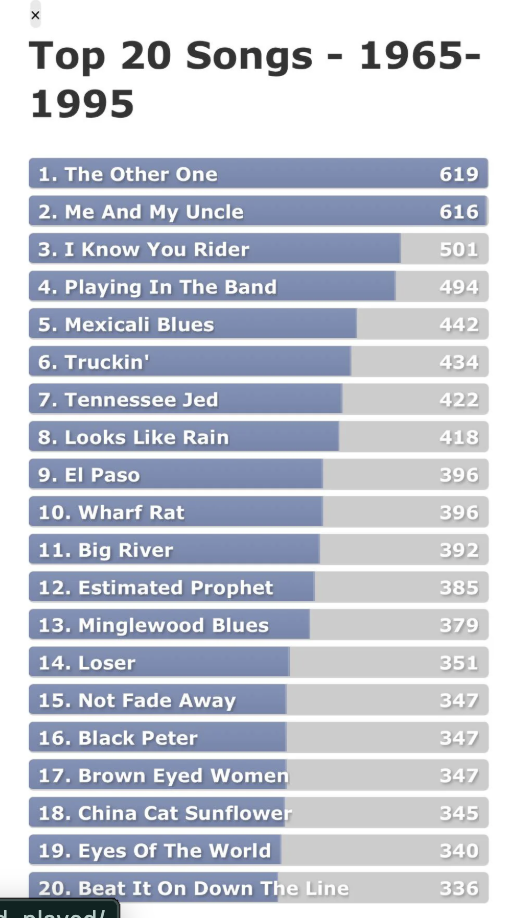
Daily Reminders from Notebook LM
I am enjoying learning how to utilize Notebook LM, Google’s relatively new app that allows users to create their own knowledge bases that they can query or use for learning. One way I have started using it has to do with the fact that I enjoy and need daily reminders. Not only do frequent reminders help me internalize a concept, but it also acts as motivation. Some people likely scoff at such habits, but I find a lot of benefit in them.
Below are two screenshots of one of these reminders. I put together a ‘notebook’ with documents that cover 1. Stoicicsm 2. Buddhism 3. Toaism and 4. The teachings of the one and only David Goggins. Hey, anyone who wants to get better should have Goggins chirping at them in their head!
I throw the same question in every morning (I do this in the morning while I am having my first cup of joe and going through my morning routine). It give me a theme and three quick detailed notes that I should keep in mind. The footnotes is a nice Notebook LM feature that allows you to find where the answer is coming from within your notebook. If I click on one of those footnotes, I am taken to where that idea originates.
Another example of how I use Notebook LM has to do with my diet. I upload documents (and websites and videos) that describe the type of diet and health goals I am shooting for. I also ask it to give me a score (and I provide the rubric I want it to use). Then I upload my daily food and beverage intake and ask it to score me. Again, this is way too much for a lot of folks. However, for a QS nerd like me who wants data and frequent encouragement, this is solid gold.
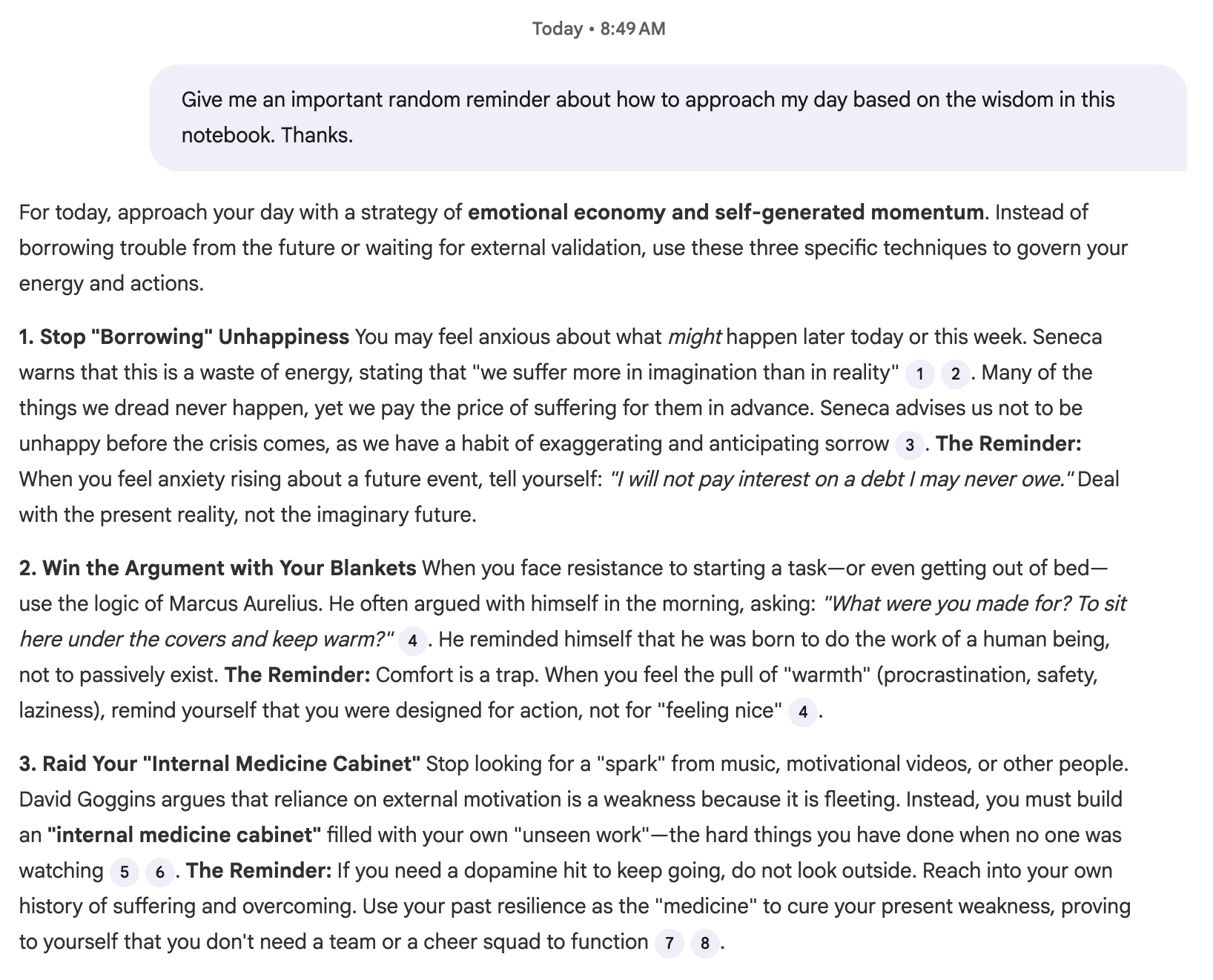
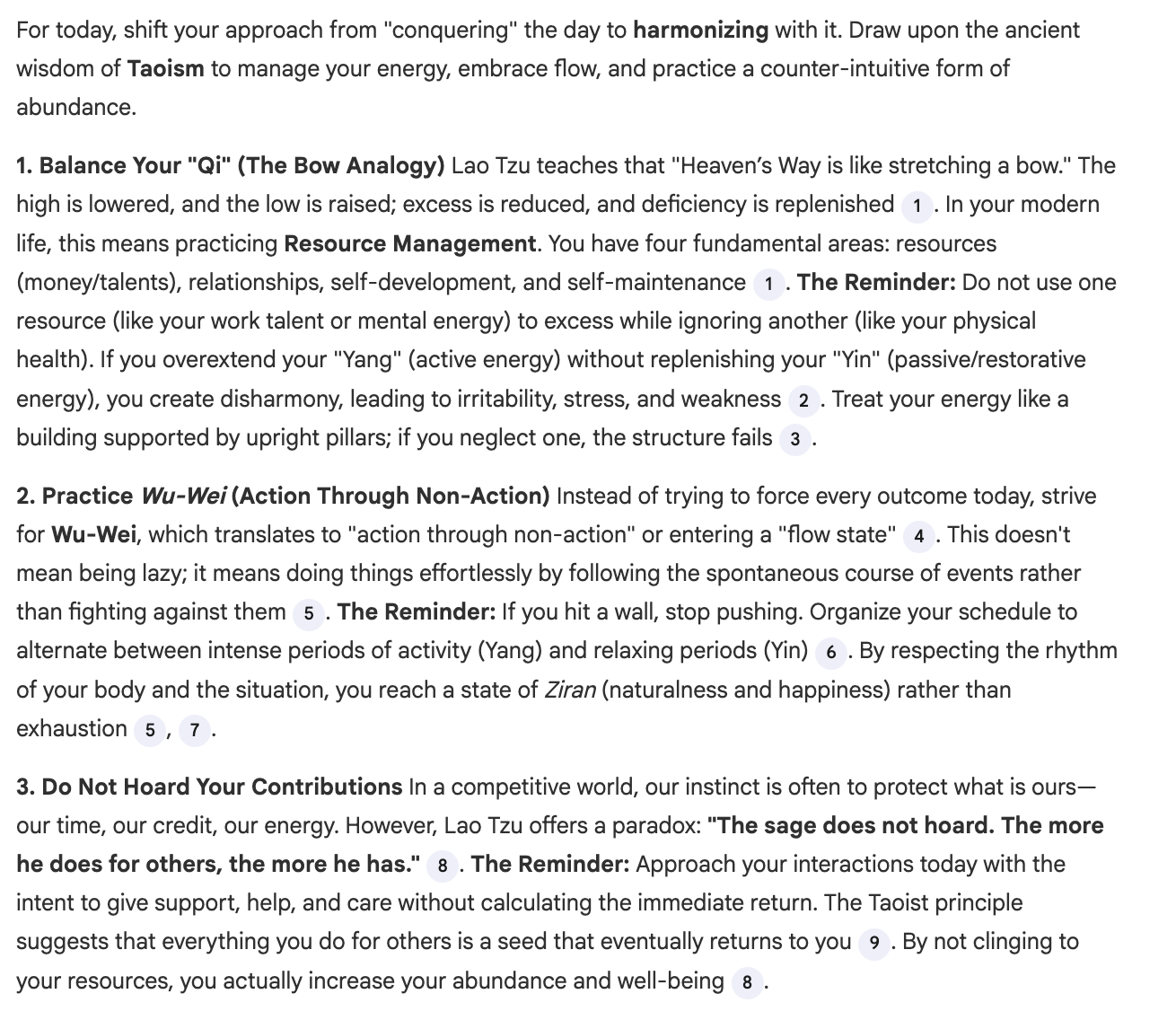
Starting Over Again
I am a believer in habits and streaks. I agree with the Ryan Holiday quote below that they say something important about what we value. However, the fact is that if you try to maintain a lot of habits every day and you keep track of them, you’re bound to break a few. Yesterday, my streak of days with a blog post ended. I was up around 120 days straight, but with travel and visiting family taking priority, my streak went kaput yesterday.
I know some people get easily bent out of shape when an important streak is broken. I get it. The impact reminds me of what some say about tracking things like sleep; that the stress of the numbers ends up making one’s sleep even worse. And again, I can see how that would work for a lot people.
Luckily, that isn’t how my mind works. I strive to continue my streaks, but once they’re over I try to get back on the horse and start a new one without feeling bad about it. Despite my blogging streak ending, I have so far managed to keep two other important streaks alive so far–my daily journal entry and my daily meditation.
So, here I am: On the road, with my days a bit topsy turvy, trying to start a new streak (and keep other ones going). I’ll do my best to beat my last blogging streak but won’t be discouraged if I can’t on this new round. We shall see.
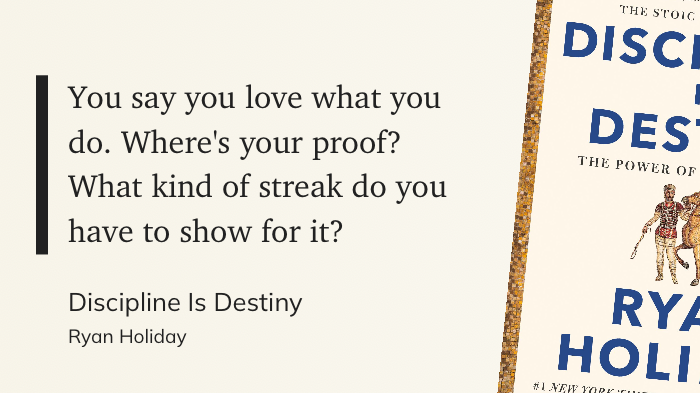
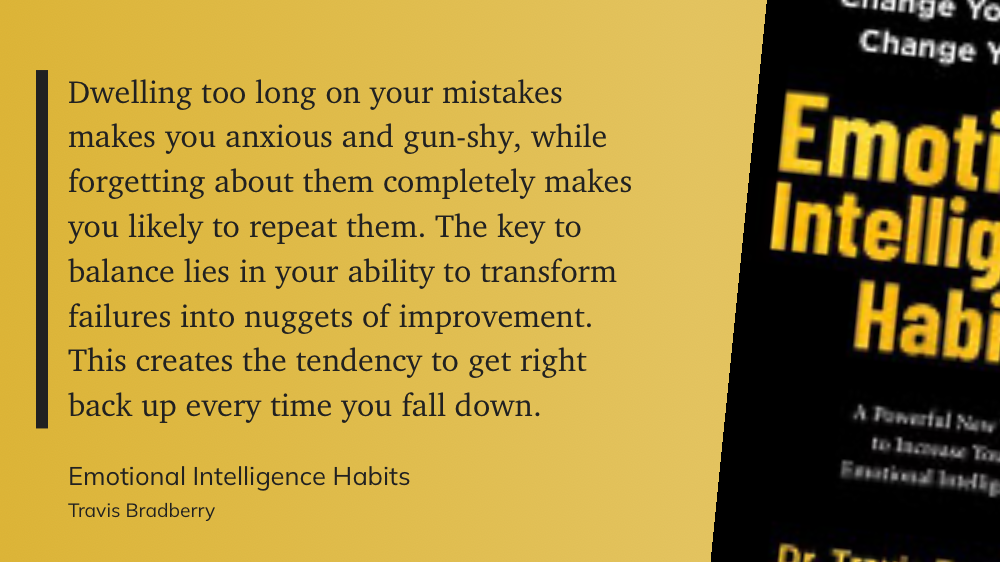
My Most Recently Added Tunes and Top 25 Most Played Tunes (in Apple Music)
As we get closer to the end of the year, the QS nerd in me kicks into gear. Apple Music makes it easy to capture a few stats, including what has recently been added and All Time Most Played. Screenshots below shine a light on my musical tastes. I’ve been using Apple Music for about 20 years, so the All Time list goes pretty far back. Another detail to note is that the pop music in the recently added pic are songs downloaded by my daughter, who uses an iPad that is signed in to my Apple ID. Oh well. I’m glad she is developing her own taste in music, though. She definitely knows what she likes and what she doesn’t.
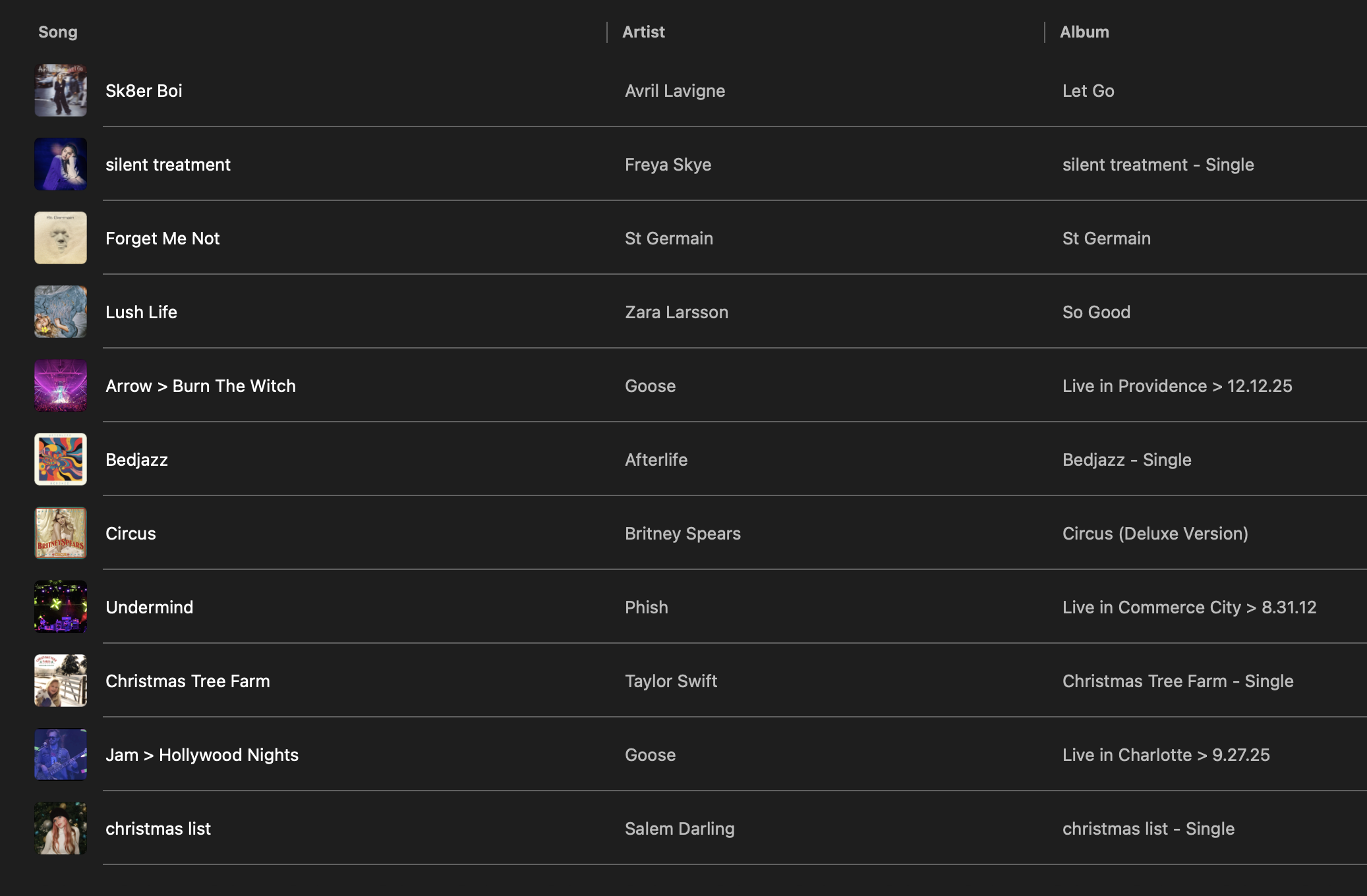
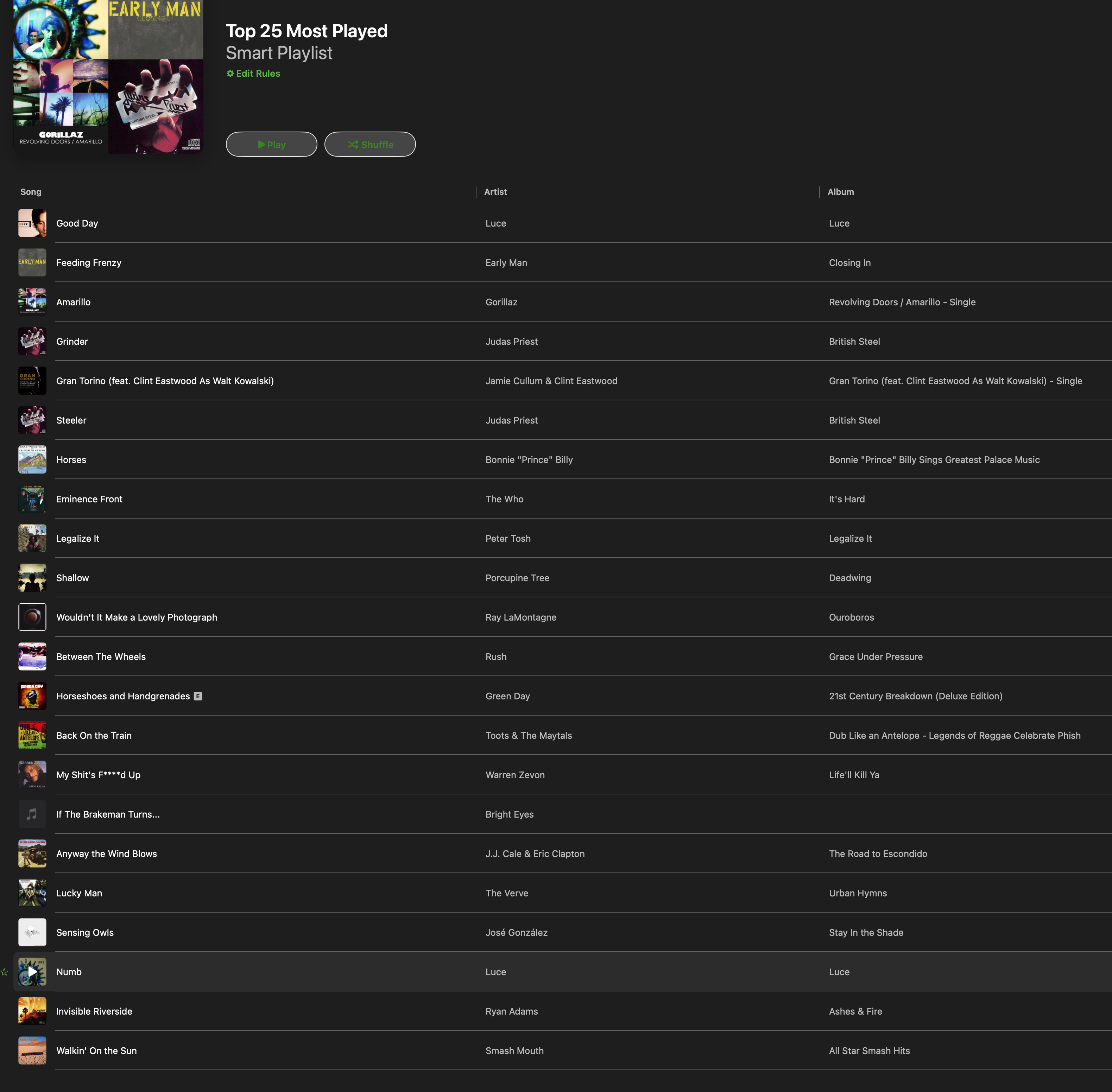
My Music Streaming Highlights of 2025
I have never subscribed to Spotify. I’m fully ensconsed in Apple ecosystem, so that means I listen to music through Apple Music. That said, I am grateful that Spotify created their ‘wrapped’ feature, because Apple Music does something simlar and the QS nerd in me loves it.
The most played artist for me in 2025 was Bohren & Der Club of Gore. I love having them on while I am reading in the evening. I got turned on to this unique jazz outfit from my student teacher last year and have written about them before. Apparently, I was one of their 500 top streamers in the world. Despite that, and despite my daughter listening to her favorite music on an iPad where she is signed in as me, rock music was my top genre. Not surprising. Goose was the top rock band that I listened two (after being my top overall artists that previous two years). Indeed, Goose was my top artist for four months this past year and their album Live at the Capitol Theatre was my top album overall. Taylor Swift topped my streaming in both February and October, though that was mostly my daughter. That said, I’ve got to admit that I like some of her music. C’est la vie.
The way things are going I suspect Goose will regain the crown as most listened to artist in 2026. We’ll see.
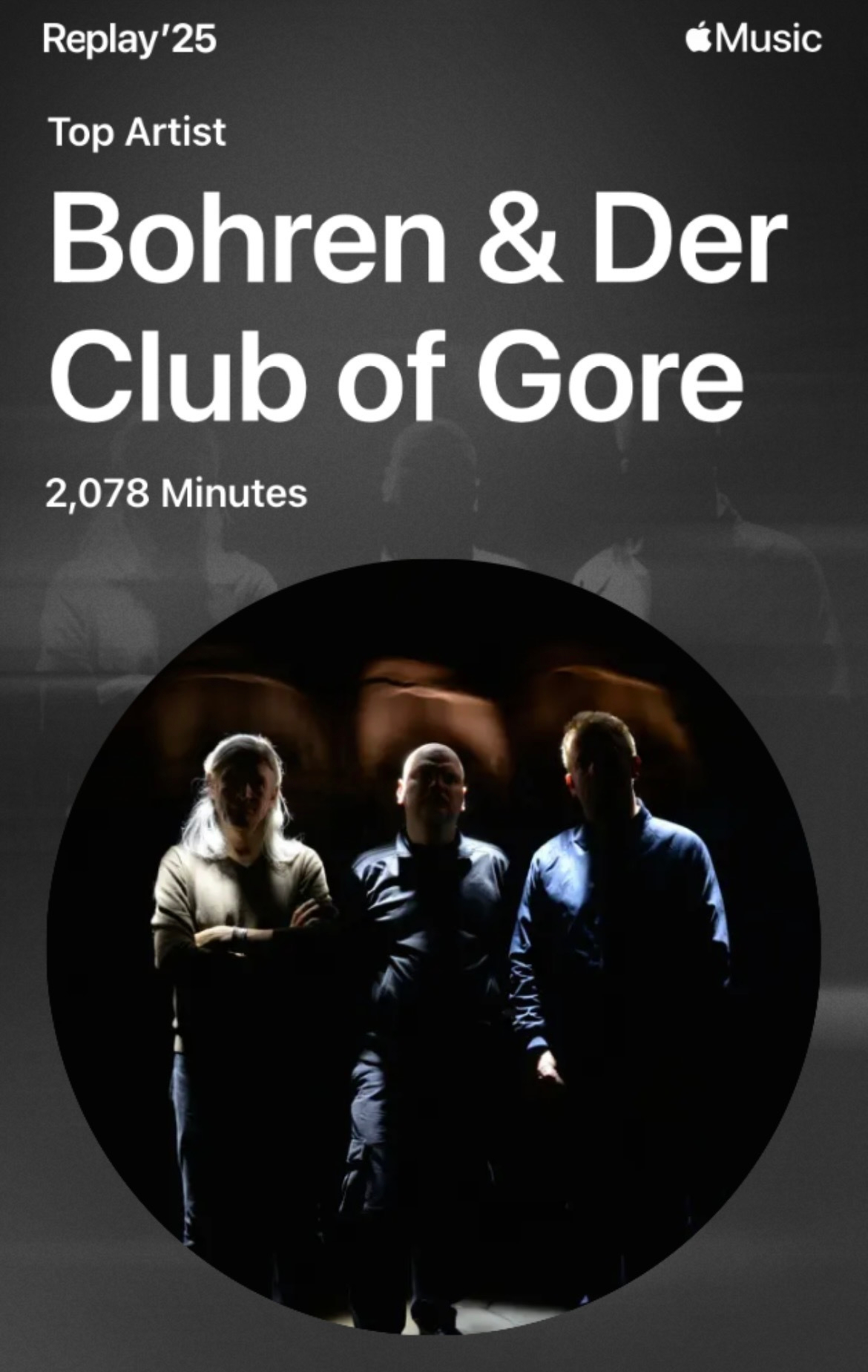

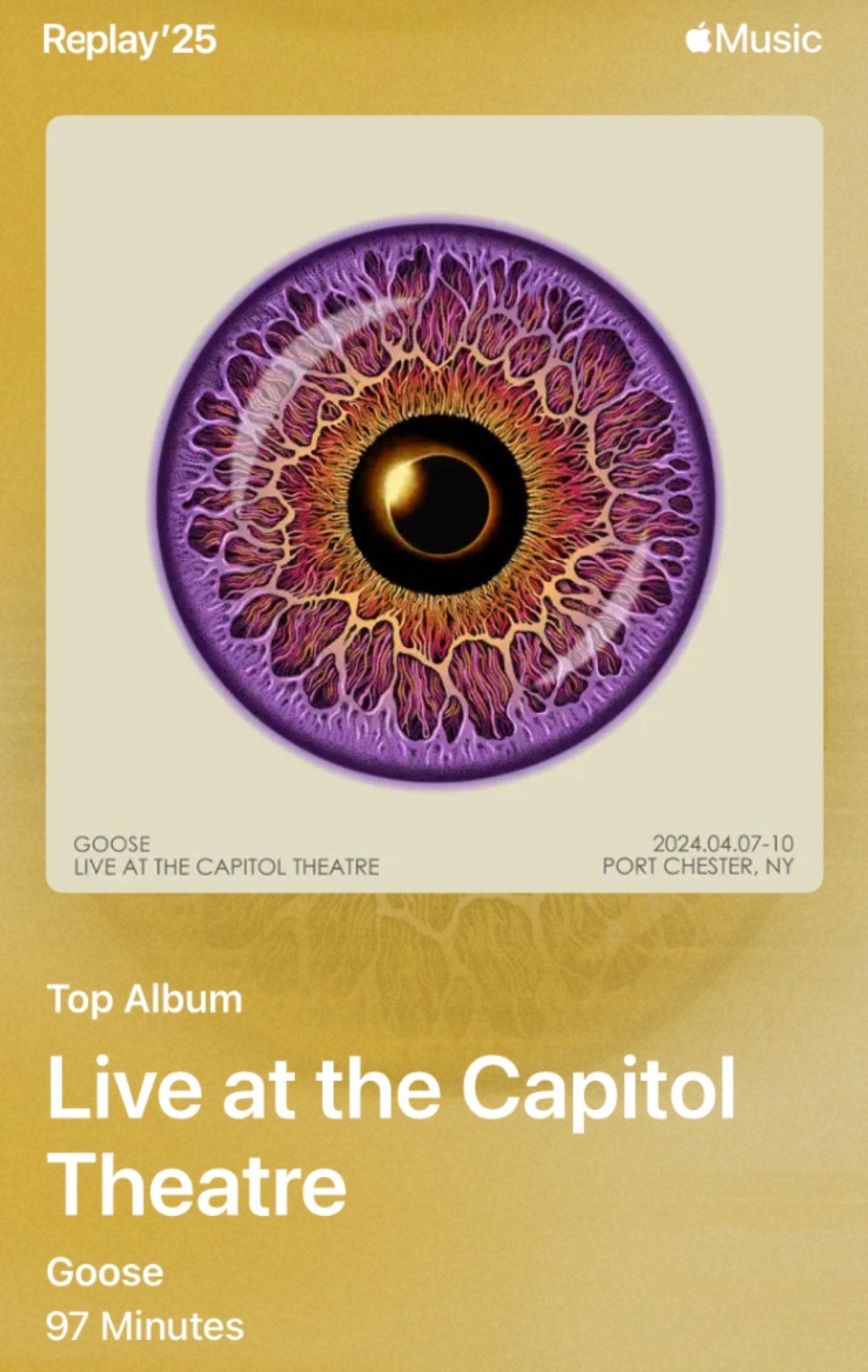
Gratitude
For several years now, since before the pandemic, I have been in the habit of writing down three things each day that I am grateful for. I don’t remember where I got the idea from, but it is a fairly common suggestion among those influenced by the teachings of positive psychology. I keep my list in a running Google Doc. Honestly, I don’t know if I’m happier as a result of the practice, though I do enjoy doing it every day. I’m looking forward to using Google Gemini to help analyze my list, but that’s a topic for a different post.
Considering it is Thanksgiving, I wanted to share three things I am grateful for here.
- My incredible good fortune to have been born where and when I was born, with a healthy mind and body.
- My beautiful, quirky, compassionate wife and amazing daughter, who is infinitely more amazing than I thought a daughter could be.
- My senses and mental faculties through which I am able to wonder, experience awe and the full range of human emotions.

Choose Your Hard
This quote is a major truth bomb, one we all need to remember. Hard is inevitable. Most of us operate under the illusion that if we take the easy way out, there will be no consequences. This is most often not the case. Indeed, in areas such as our health and finances, the consequences of poor choices can be devastating.
For me, making the right choice regarding exercise is most challenging. I have all the excuses in the book, but I know that if I don’t get my heart rate up every day (or most days), that I will pay the price in my 60s and beyond. Indeed, as I write this, I am experiencing some lower back issues. Why? Because I usually put off stretching and working on my core.
Teaching has its share of challenges in this regard, as well. For instance, parent outreach is frustrating for a variety of reasons, but I have learned that making the attempt, even if I never make contact, smooths out future interactions with both student and the parent.
Eventually I realized that if I wanted to choose the harder-but-better path, I needed habits that made the choice easier. These practices include reading widely, tracking certain metrics (like what I eat and drink, my weight, my steps, how many minutes I exercise each day), and meditation. Together, these habits help slow down my decision making and provide unvarnished data about how I am doing. Indeed, these three practices alone have provided a huge ROI for me. I know for a fact I’d be worse off without having them in my habit toolkit.
Blogging every day is another example of ‘choosing my hard.’ My posts aren’t long, but I’ve committed to putting something out every day and it isn’t always easy. However, I know that at the end of my blogging journey, I’ll be a better writer, a clearer thinker, and will be able to take pride in doing something I always wanted to do. Hard is inevitable, but when I choose it on purpose, it becomes a path instead of a burden.
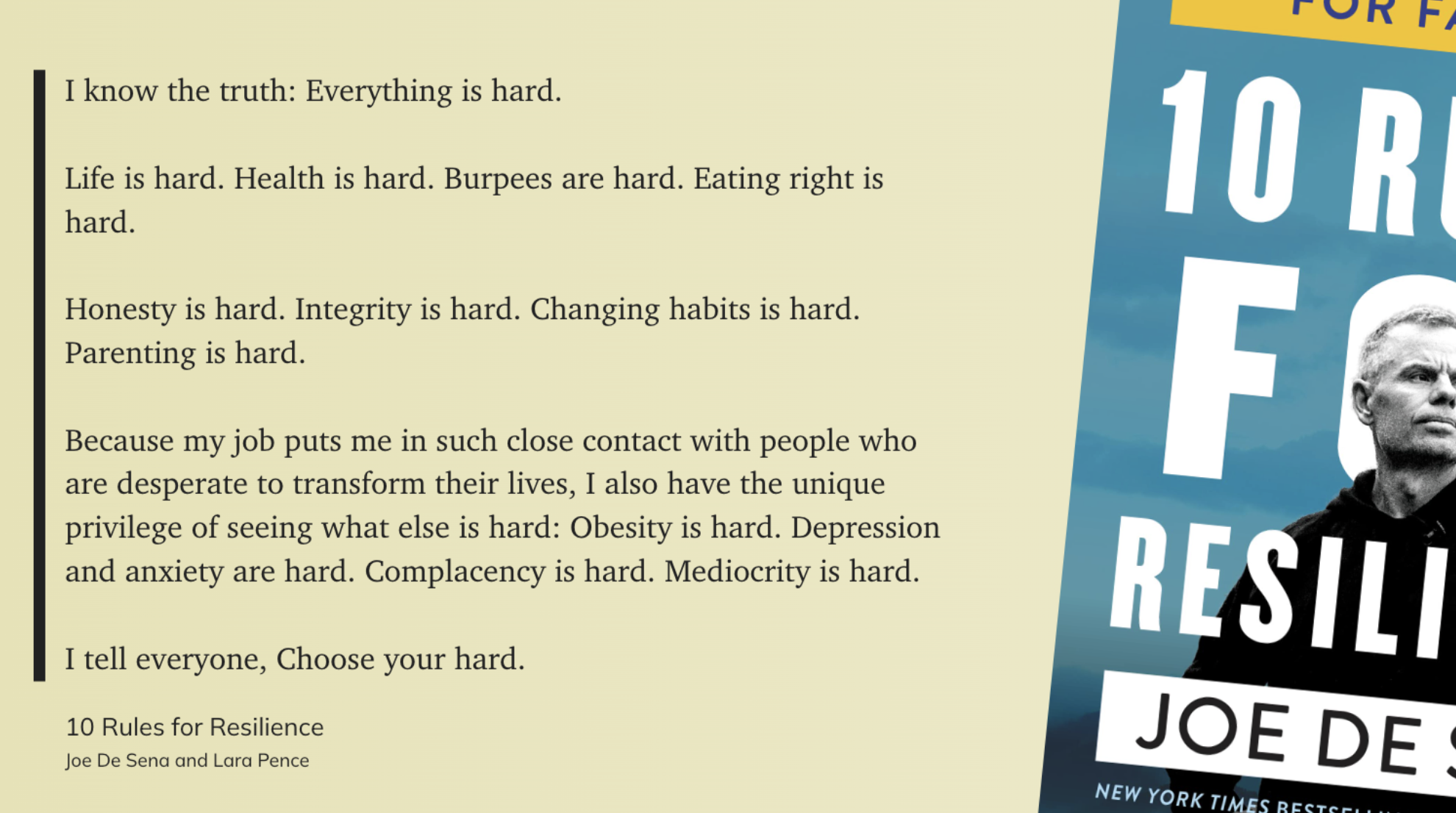
The Apps I Use for My QS Tracking
In order to fulfill my personal stat keeping, as a Quantitative Self aficionado, I use a collection of apps to do the heavy lifting.
Exist and Dayone: I’ve already shared these and talked about them. They are great.
Insight Timer: This is my meditation app. I don’t pay for it, but there are paid tiers. What I love about it is the way they gamify keeping daily streaks alive. The free version also enables users to modify the details of their sessions very easily. Of course, they also have tons of guided meditations, virtual retreats, and a variety of teachings (Buddhist and otherwise).
Dr. Greger’s Daily Dozen: Dr. Greger has written a few books that have been very popular, like How Not to Die. He has a free app that allows you to track your daily consumption of what he says are the key ingredients to a healthy (plant based) diet. There are 12 food categories and 1 supplement he recommends (B 12). I love tracking my diet with this easy to use app.
Oura Ring: Oura rings are pretty popular. Not much to say other than it does a great job of tracking sleep and recently it has been updated to allow for food tracking as well (just take a picture). Worth the money if you need any nudge you can get to stay healthy and like swimming in data.
Apple’s Fitness and Health apps: If you have an Apple Watch, I think you’d be silly not to look at the data you have access to. Otherwise, just wear a regular watch, right?
MapMyRun: This app was once owned by UnderArmor but they apparently sold it to the people who publish Outside magazine. App works the same and does a great job of tracking my (too infrequent) runs.
Google Workspace: I keep my QS stats in a Google Sheet and keep things like my daily gratitude list (3 things every day!) in a Google Doc.
Notion: Everything but my calendar is in Notion. I use it as my task manager and I keep all the other digital flotsam I want to keep a hold of.
I used to wear and use a Fitbit and when it worked, it was great. But it didn’t always work and it got worse once it was bought by Google. I am not using it anymore.
Introducing Exist: The Newest Tool in My Quantified Self Routine
I use several tools to keep track of things. Like many people with smartwatches and phones, I rely on Apple’s built-in apps for steps and exercise. I also wear an Oura ring, which gives me reliable sleep stats and now helps me log meals. Lately I’ve been keeping a text-based food log in Google Docs, uploading it each morning for ChatGPT to review and suggest improvements (which I mostly ignore). I also record daily meditation time and fasting windows.
All of this data ends up in a spreadsheet. Each month I average the numbers and copy them into another sheet so I can see longer-term trends. I’ve been doing this since January 2019, and it’s fascinating to look back for patterns. Truthfully, I also just enjoy collecting and organizing numbers.
The reason for this post is a newer app I’ve added to the mix: Exist. It recently had a thoughtful refresh and has become a solid addition to my tracking system. With Exist, I can score my days from 1 to 9, add tags, and review insights it generates from my inputs. I’ve found it useful for giving each day an overall grade and spotting the factors that shape whether it feels good or bad.
I know this kind of practice might seem unnecessary to most people, and that’s cool and very understandable. Even my wife pokes fun at me from time to time when she catches me tapping away in my spreadsheets. But I don’t spend time in bars or watch much TV (apart from a good college football game), so I have space for this in my life. If you already have the tracking habit and enjoy reflecting on your data, Exist is worth a try. Screenshot of my dashboard below.
